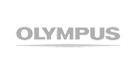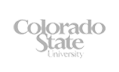New Create Survey Process
You will see a new dialogue for creating a survey with 3 choices for selection.
Empty Survey will take you to your familiar Survey Editor where you can set up a new survey as usual
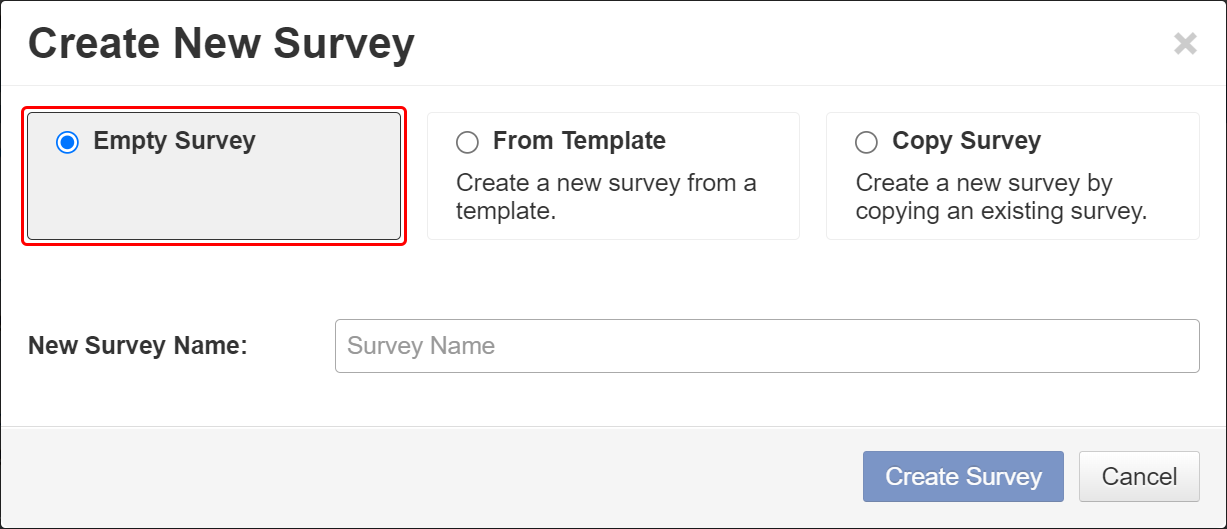
Copy Survey will give you the familiar dialogue for copying a survey in your account
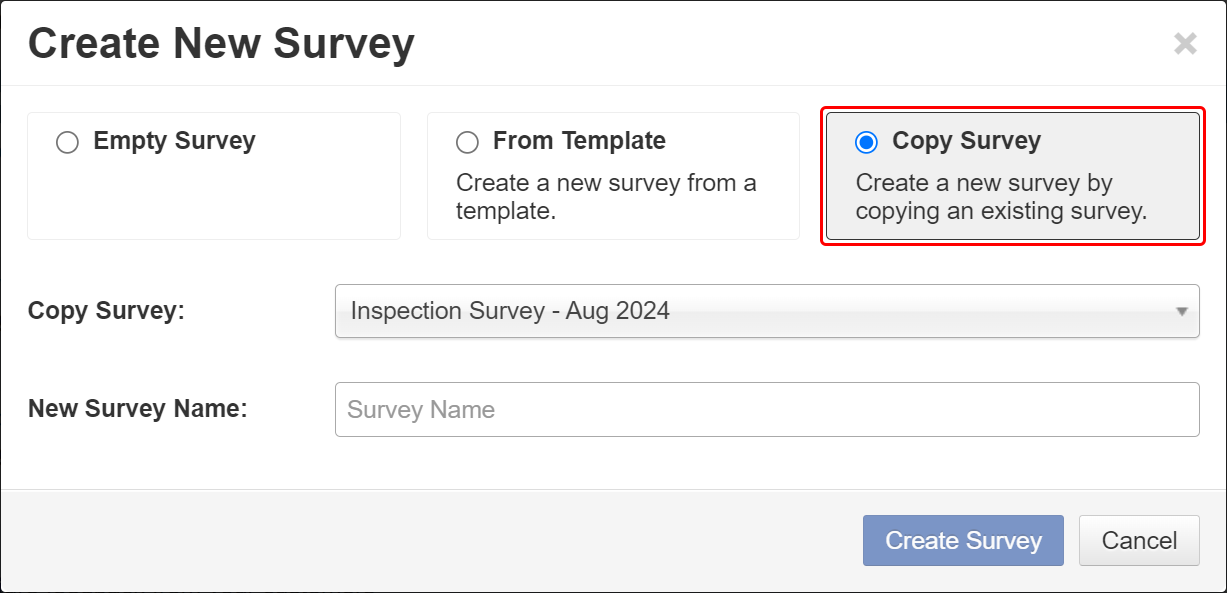
You will note that there is now a third way of creating new surveys: From Template which allows you to choose a template that we provide. You can then modify the template however you want.
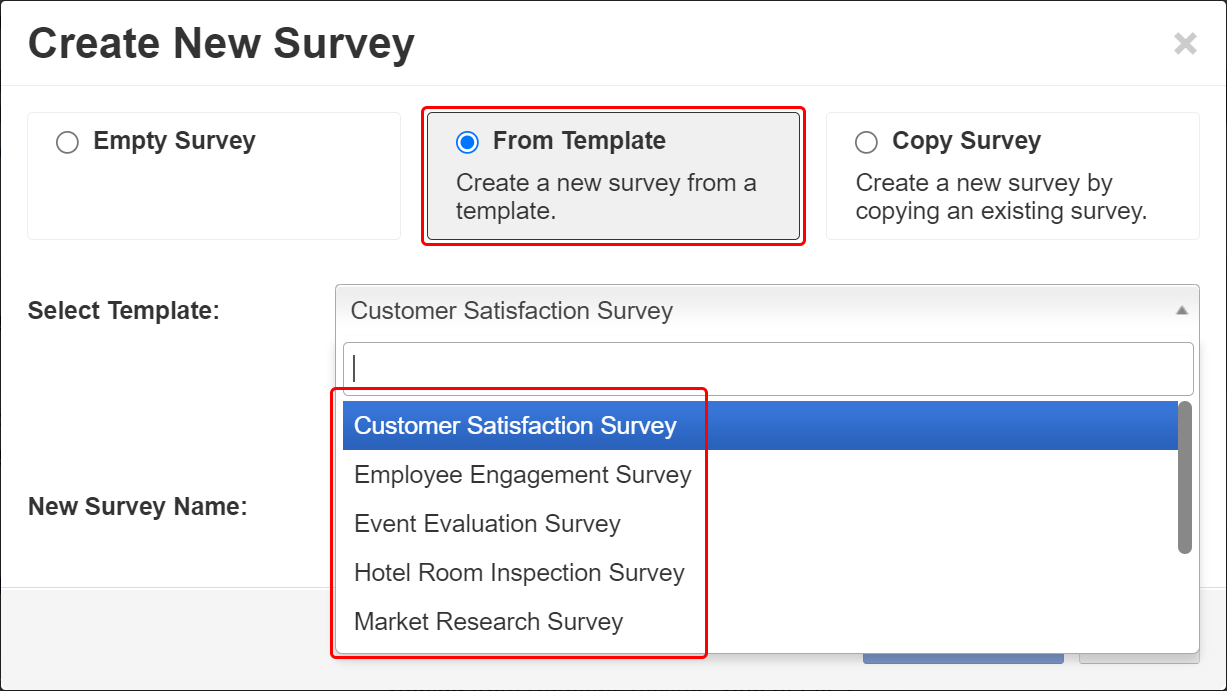
If you create a new account on Harvest Your Data you will also see a new Welcome page where these template surveys can be found.
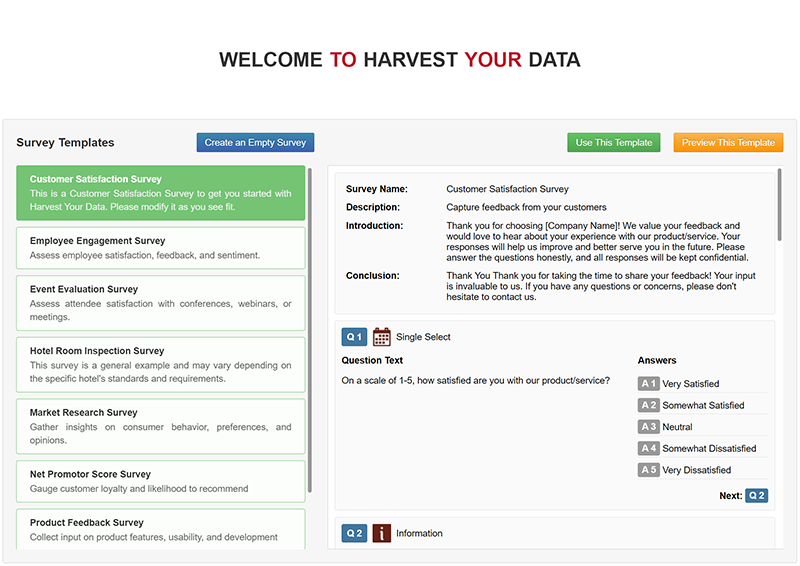
This is a list of the templates currently available.

If you would like to submit one of your surveys as a template for general use or if you think there is a useful template which you would like us to create please contact support@harvestyourdata.com