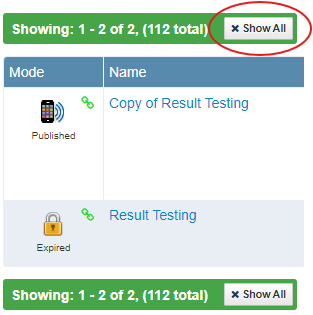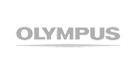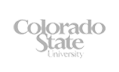Here’s an update on the new features we have released in July and August 2024.
Survey Results Quota
As you know each survey has a free number of results up to 3000 per month (on average for multi-month surveys).
It has not been easy to know how many results are remaining after a given number have been collected so we’ve made it easy to see.
For example this 12 month survey has used 103 results so 35,998 can still be collected:
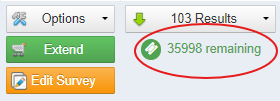
If you click on the number remaining it will take you to a pre-populated form which is sent to support@harvestyourdata.com where you can easily request more results if you need them
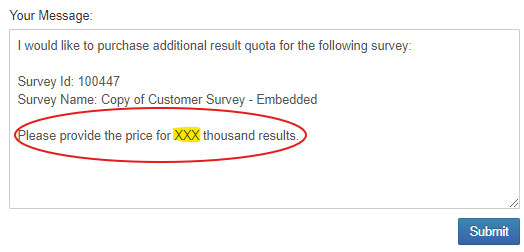
Results uploaded to expired surveys or over-quota surveys
We have also made it easier to see when there are results which have been uploaded but are not immediately available because the survey has either expired or more results than the purchased number have been collected. On the Survey Management page you will see something like this:
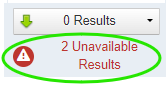
On the Download Results page you will see this message
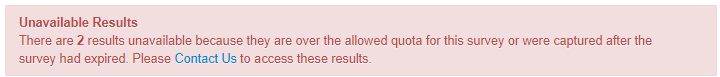
And when you click on the Contact Us link you will see an automatically generated email for your friends at Harvest Your Data Support
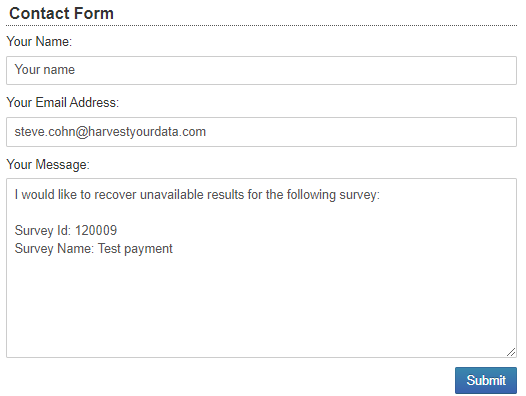
Edit Published surveys enhancements
As you will know, when you need to make a change to a Published survey you use the Edit Published Survey button.
This creates a new copy of the existing survey which you make changes to and then Publish for free. This can happen many times which can make it difficult to track if you have a lot of surveys in your account.
It is now possible to show all of the related “Edit-Published” surveys. We think of these as a “chain” of related surveys and so have put a small chain icon against any survey that is in an Edit-Published chain.
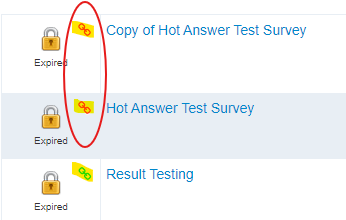
In this example the top two surveys are related to each other and have a chain icon in red while the bottom survey is part of a different Edit-Published chain.
You can see all the surveys in the chain by clicking on the chain icon. A list of the surveys will be displayed, from the latest Published survey to the oldest ie the first survey created in the chain.
You can click on Show All return to displaying all surveys in your account