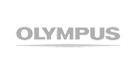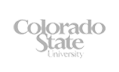Updates to Device Management
We have recently updated device management to make it easier to Assign and Unassign surveys to your devices. There is a new Tour to help you to understand the change but it is pretty straightforward.
The old Assign and Unassign function looked like this:
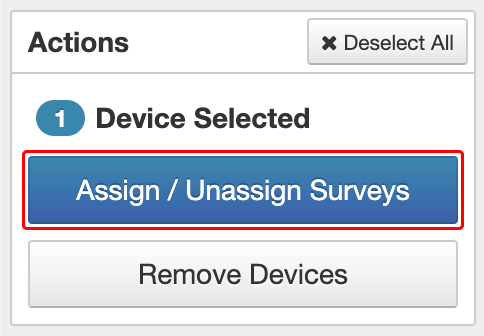
We have separated the Assign and Unassign functions to make it easier and clearer and it now looks like this:
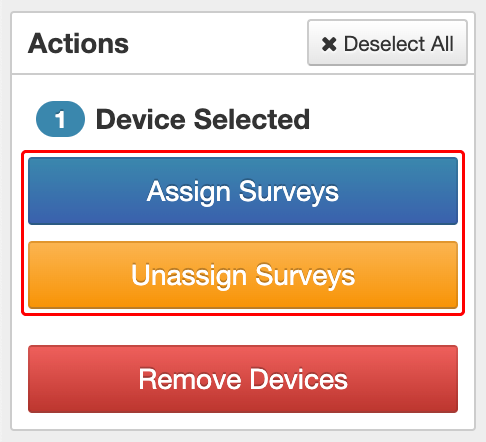
When you click on the Assign or Unassign buttons you will see a pop up list of surveys. The Assign and Unassign functions are on separate tabs.
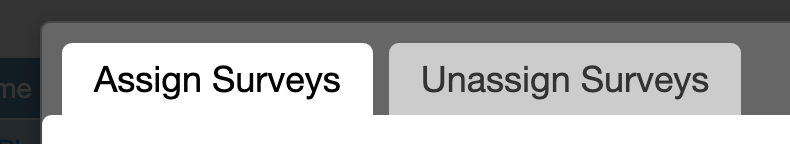
If you have a lot of surveys you will find it easier to find the ones that you want to assign because you can now show just Edit Mode or just Test Mode or just Published surveys.
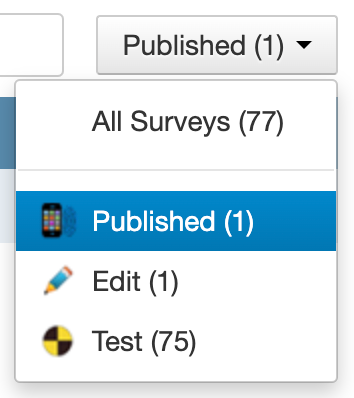
Any feedback or feature requests are always welcome – email them to support@harvestyourdata.com