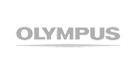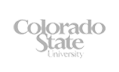Have you ever wondered what we mean when we talk about White Labelling iSURVEY or droidSURVEY?
Very simply it is the process of removing our branding, removing all reference to our company or website for iSURVEY or droidSURVEY and replacing them with yours. It’s sometimes known as private labelling.
The White Labelling Process – APPLE
The first thing that is needed to release an app on the App Store is a Developer Account with Apple.
This involves applying for the account through Apple’s developer portal which is pretty straightforward apart from needing a Dunn and Bradstreet number but that’s easy to obtain and you might already have one without knowing it.
When Apple have approved the account we can take over and use your account to build and release the white label version of iSURVEY.
If you take a look on iTunes at iSURVEY and think about all of the content that you see you will understand what you will need to supply to us to create you white label app. For example:
Similarly you will need screenshots for both 4.5” and 5” screen devices if you want your app to be available on both iPads and small devices.
Apple have strict requirements about the size of images. There are also strict rules about what can be said in the description of the app particularly there can be no “call to actions”. This means that you cannot have phrased such as “Visit our website at www.mywebsite.com”.
Should you decide that white labelling for Apple devices will suit your business requirements we know all the tips and tricks.
If you are looking for information about white labelling Android devices see the next blog in this series called The White Labelling Process – ANDROID devices.