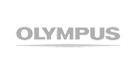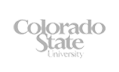iSURVEY Version 2.3.0 Released
There’s a new (and very cool) Likert scale slider. You can now define scale intervals and give each interval a label. The labels appear in a bubble above the slider as it is moved to each interval divider. If you like the old one, that’s still there for you.
Multi-choice questions now allow “None of the above” or “Other” answer types (you can change what words are used). You can optionally allow (or force) the entry of a text answer in response to selecting this answer and, as you would expect, selecting this answer disables all the other answers above. Randomisation is still handled.
You can prefix or suffix answers with labels that you choose. For example a question about the price of entry to an event might have a dollar amount as the answer. You can use the new prefix functionality to put a dollar sign in front of the numeric answer.
You can define the number of decimal places that a numeric answer allows / requires.
The device registration has been made much easier. You only have to enter an Device Password and the Device User Name (which you choose) and you do that from the new Admin screen in the app itself not in the iSURVEY Settings.
The Admin screen has been made easier to access. It now shows after each Test Mode result has been gathered but it doesn’t show once the survey has been Published (ie purchased). You can change the iSURVEY Settings to still show the Admin screen after every result even in Published mode if you want to.
We have added a new format for results downloads
We have fixed a few minor bugs and network handling problems and generally given the app a polish!
Enjoy the new features and please don’t hesitate to give us feedback.
iSURVEY Version 2.10.6 Released
Web site Update The website has been updated to provide Enterprise level management for users with a large number of devices. New device management features include grouping and filtering. It’s now quicker and easier to...
iSURVEY Version 2.10.0 Released
Customize Font Size and Color You can change the size and color of the questions and answer text. Radio Buttons and Checkbox Color Themes You can change the colour of radio buttons and check boxes...
iSURVEY Version 2.8.0 Released
New Photo Capture Question You can now answer a question by taking a photograph. Grid and Grid Scale Questions Matrix questions can now be linked to other questions (iPad only). Language...
iSURVEY Version 2.7.0 Released
New Signature Question Do you need confirmation that someone has answered the survey or they have agreed to your terms or conditions? Now you can capture their signature using the iSURVEY Signature question...
iSURVEY Version 2.6.0 Released
Multiple Surveys on a Single Device Version 2.6.0 of iSURVEY supports multiple surveys on a single iPhone or iPad device. Assign one or more surveys to your device within the iSURVEY Web site. It is now...
iSURVEY Version 2.5.0 Released
Date/TimeYou can now set up your survey with a date/time picker. You can optionally allow (or force) the selection of a date/time. The date/time question type can also be set up with a default value. Grid This new...