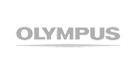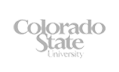iSURVEY Version 2.10.0 Released
Customize Font Size and Color
You can change the size and color of the questions and answer text.
Radio Buttons and Checkbox Color Themes
You can change the colour of radio buttons and check boxes etc.
Background Image
You can load a background image which will appear on all of the pages of your survey or form to enhance your branding.
QR Codes and Bar Codes
You can scan QR Codes and bar codes and load their data into a text type answer. Great for capturing attendee data at conferences or even inventory management.
Survey Lock and Brand Screen
You can now add an image screen before the Start screen which you can “lock” so the survey can’t be started until you unlock it. Alternatively you can leave it unlocked and just use your branding to encourage participants to complete the survey.
Italian Language Support
iSURVEY now supports Italian and the iSURVEY team is very pleased to welcome all customers who work with Italian speakers.
Android Devices
The droidSRUVEY app for Android is now supported within the iSURVEY web site. Set up a single survey in iSURVEY and run it on a mixture of Apple and Android devices. Simply install the iSURVEY app on apple devices and install the droidSURVEY app on Android devices.
iSURVEY Version 2.10.6 Released
Web site Update The website has been updated to provide Enterprise level management for users with a large number of devices. New device management features include grouping and filtering. It’s now quicker and easier to...
iSURVEY Version 2.8.0 Released
New Photo Capture Question You can now answer a question by taking a photograph. Grid and Grid Scale Questions Matrix questions can now be linked to other questions (iPad only). Language...
iSURVEY Version 2.7.0 Released
New Signature Question Do you need confirmation that someone has answered the survey or they have agreed to your terms or conditions? Now you can capture their signature using the iSURVEY Signature question...
iSURVEY Version 2.6.0 Released
Multiple Surveys on a Single Device Version 2.6.0 of iSURVEY supports multiple surveys on a single iPhone or iPad device. Assign one or more surveys to your device within the iSURVEY Web site. It is now...
iSURVEY Version 2.5.0 Released
Date/TimeYou can now set up your survey with a date/time picker. You can optionally allow (or force) the selection of a date/time. The date/time question type can also be set up with a default value. Grid This new...
iSURVEY Version 2.3.0 Released
There’s a new (and very cool) Likert scale slider. You can now define scale intervals and give each interval a label. The labels appear in a bubble above the slider as it is moved to each interval divider. If you like the old...