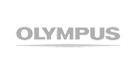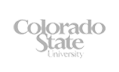on a scale

Scale Question Type
The Scale question type is a graphical slider consisting of a line with a button which can be slid along the line to indicate a certain position on the line. A label can be placed at either end of the scale to indicate the good / bad or strong / weak range for the scale.
The Scale question type gives respondents a great way of indicating a degree of feeling or opinion about something without having to consider a percentage or some other measure.
iOS And Android App
Both the iOS and Android apps support the Scale question type.
Sliding Scales
The Scale question type should not be confused with the Likert Scale.
A typical Likert scale could be like this:
1. Strongly disagree
2. Disagree
3. Neither agree nor disagree
4. Agree
5. Strongly agree
However the Scale question type has a 0 – 100 graduation “behind the scenes” which the respondent is unaware of.
This may be useful, for example, in a medical situation where a respondent is asked about how they feel or react to a particular treatment.
If the scale labels are “No reaction” as the left hand label and “Violent Reaction” as the right hand label then the Scale question allows the respondent to choose a point which might be in between a particular Likert scale point thereby providing a more accurate response.
It should be noted that the Scale question type is not strictly speaking a VAS (Visual Analogue Scale) because there is a default central position for the slider button which may be considered to sway the opinion of the respondent in some circumstances however it is very similar.