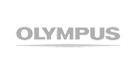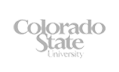Rank answers by
drag and drop
drag and drop

Ranking Question
The ranking question type prompts the respondent to compare items or images and place them in an order of preference.
Respondents can add and reorder items in the list by dragging and dropping. Alternatively an item can be added or removed by tapping the screen.
The screen animation makes it easy for respondents to notice their changes after reordering items in the list.
We recommend you enable the randomization option to display items in a random order. This feature removes potential bias from responses.
The ranking question type is currently supported on Apple iPad and iPhone devices only.