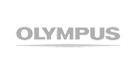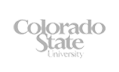from a matrix

Grid - Single Select Question
The grid single select question type is a set of single choice questions or statements that allows the respondent to choose only one option from a row of possible answers. It is arranged in a grid where the questions or statement are laid out down the leftmost column while the possible answers are arranged across the top of a column of radio buttons.
Respondents can immediately see all the options at a glance and quickly select an answer without having to enter text using the on-screen keyboard.
iOS And Android App
Both the iOS and Android apps support scrolling answers for longer lists. If possible, display all your options on a single screen to make it easier for your respondents.
Grid Single Select questions are particularly useful for situations where you have a set of questions all of which have the same possible answers.
Single Choice
A row of radio buttons are displayed next to each question to indicate that only one answer can be selected.
None of the options are selected when the Single Select Grid is initially displayed to the respondent.
Tapping on a non-selected radio button will automatically unselect any buttons that are selected in the row.
A good use of the Single Select Grid could be where there is a range of satisfaction being solicited for a set of services that have been supplied. This could be something like a hotel asking for an opinion on the hotel restaurant and bar, the check in procedure, the staff efficiency etc.
Randomization
Randomization can be used to display your grid questions or statements in a random order and remove potential bias from respondents who may only choose the first few options that appear at the top of their screen. Randomization is ideal for a long list of statements particularly if they scroll off the screen but also useful for questionnaires that can have a psychological bias depending on the placement of the statement.