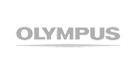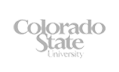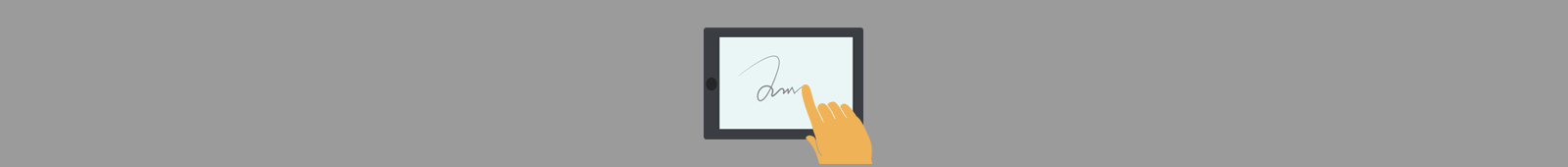
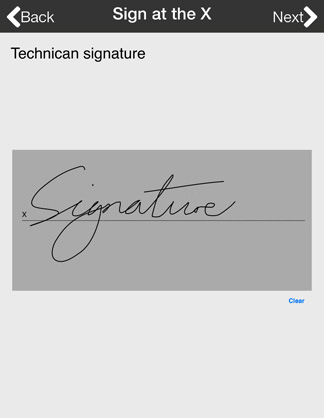
Signature Question
A signature capture question type prompts the respondent to sign the screen with their finger.
With iSURVEY there is no need to use a special stylus device, however the question type can be used with stylus pens that are included with mobile Android devices.
The iSURVEY app makes it easy to capture mobile e signatures even when your iOS or Android device is offline. When your device has an Internet connection, simply sync the signatures and any other data you have collected with your account.
Each signature image is automatically named with your result ID for easy identification. Easily download your electronic signature from your account in a zip file.
Reduce the Equipment You Need to Carry
With a little magic from the iSURVEY app, you do not need to invest in additional expensive hardware for capturing a signature. Simply use your touch screen smartphone or mobile tablet device. Avoid the inconvenience of carrying additional signature capture equipment in the field.
How it's being used in the field
- Sign to provide proof of work completed.
- Sign for receipt of a delivery.
- Sign a liability waiver form.
- Sign a safety inspection form.
- Sign a contract.
- Sign a email newsletter sign up form to confirm opt-in.