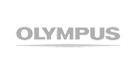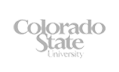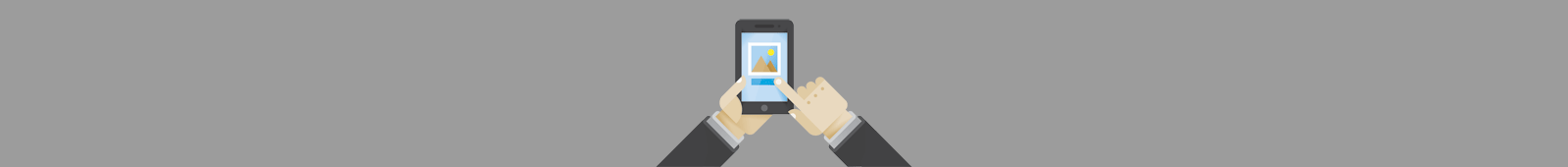
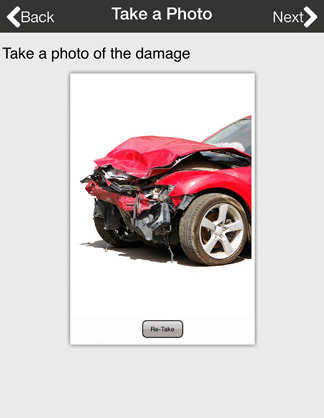
Photo Capture Question
The photo capture question type prompts the respondent to take a photograph on camera equipped devices.
The iSURVEY app makes it easy to capture photos even when your iOS or Android device is offline. When your device has an Internet connection, simply sync the photos with your account.
You can choose to transfer captured photographs and data to your account in real-time if your device has an Internet connection.
As with all our questions, there is validation option that can switched on to make it mandatory to capture a photograph before proceeding to the next screen in a mobile form.
Capture the Location and Time a Photograph was Taken
Take photographs with the GPS tracking option to collect the longitude and latitude location including a time stamp. You have the option of recording Metadata such as GPS information within the image itself, or alternatively you can choose to record it in a CSV file alongside the other data you have collected.
Each image is automatically named with your result ID for easy identification. Quickly download your images from your account in a zip file and avoid the hassle of transferring your inspection photos from mobile devices or digital cameras and then painstakingly matching them up with your survey data.
Reduce the Equipment You Need to Carry
With the iSURVEY app, you can carry less equipment while working in the field. It is no longer necessary to lug around a clipboard and a separate digital camera. Conveniently collect form data and capture photographs using one small lightweight mobile device.
The iSURVEY app is ideal for photo inspection surveys on iPad and Android tablet devices.
A Picture is Worth a Thousand Words
Capture photos when you need to speed up the data collection process and provide detailed information which cannot be easily communicated with one or a thousand words of text.
The photo capture question type makes it faster for those in the field to explain and enhance text descriptions in an inspection audit. Photographs help the end user to better understand the text information by giving it context.
How it's being used in the field
- Taking photographs in a safety inspection audit.
- Capturing photos for merchandising.
- Photographic proof of damages for insurance claims.
- Photo documentation of chattels in property management.
- Recording hand written notes with a photograph.
Read how Catherine from the Tobacco Control Evaluation Center at University of California Davis used this question type for conducting photo inspections of signage while on the move.