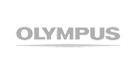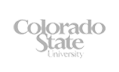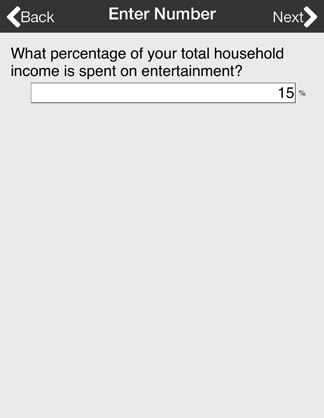
Numeric Question Type
The numeric question type asks the participant to enter a number using the app's onscreen numeric key pad. It allows positive whole and floating-point numbers to be entered by respondents.
The iSURVEY app makes it easy to collect numeric data even when your iOS or Android device is offline. Simply sync the numeric data when your device is back online.
Customize Validation Options
Character length validation specifies the minimum or maximum number of numeric characters a response must be before a respondent can proceed to the next question. For example a telephone number question can be setup to ensure the minimum character length is at least 8 numbers.
By default a numeric question must be an integer. However you can set up numeric key pad validation to allow floating-point numbers with a specific number of decimal places.
Numeric questions can be set up with text labels that are displayed before or after the numeric data collection field. The optional prefix or suffix label can be used to indicate the appropriate type of answer to be entered by participants using the app. For example a label could include numeric units of measure including feet or metres, currency $ vs GPB or a % symbol for percentages.
You can choose whether or not a numeric question is mandatory.
Example Numeric Questions
- Including yourself, what is the number of people traveling in your group today?
- What percentage of your total household income is spent on entertainment?
- How much do you spend per month on your internet connection?
- Enter the number of broken fixtures on the building exterior using the numeric key pad.
- Enter the time it took for you to receive service. Enter minutes and seconds separated by a decimal (e.g. 2.25 = 2 minutes and 25 seconds)